Description
The more you use these NEW beautiful Everyday LUTs Vol.1, the more uses you’ll find for them. Perfect to enhance landscapes, nature and lifestyle photos, portraits, and much more.
Download beautiful CUBE LUTs for color grading in Luminar NEO | AI, Aurora HDR, Photoshop, and more!
Before ->-> After • RAW image with Blue Sky LUT applied… created in just one click!
From PixaFOTO Marketplace | The ART Studio | Everyday LUTs
The same experience and knowledge we used in creating our presets has gone into creating these amazing LUTs (Look Up Tables) that work in a variety of lighting situations and with a variety of different subjects.
Before ->-> After • RAW image with Galápagos Islands LUT applied… created in just one click!
From PixaFOTO Marketplace | The ART Studio | Everyday LUTs
What makes these ultimate LUTs unique is their ability to apply complex color grades and accurately imitate all the subtle nuances and color shifts as created by professional colorists. Our LUTs include cinematic, B&W, portrait, moody, landscape, and more. All of these brilliant LUTs are a great way to make your photos look amazing!
Before ->-> After • RAW image with Antelope Canyon LUT applied… created in just one click!
From PixaFOTO Marketplace | The ART Studio | Everyday LUTs
The most essential filters that you will use in your day to day photography! Some work great with landscapes, some are better for architecture, and some are best with people and lifestyle photography.
Before ->-> After • RAW image with Grand Canyon LUT applied… created in just one click!
From PixaFOTO Marketplace | The ART Studio | Everyday LUTs
Many of these beautiful LUTs use split toning to blend colors smoothly. Some LUTs open up your shadow tones with bright colors to reveal both warm and cool areas of your image, while others may reduce exposure to show you a darker, more vibrant color tones.
What is so special about our Everyday LUTs?
Before ->-> After • RAW image with Cappadocia LUT applied… created in just one click!
From PixaFOTO Marketplace | Media | Quick Video Presentation “Exclusive Everyday LUTs Collections”
People, animals, places, details, abstracts, landscapes. Day to day photography encompasses such a large scope for material that it can be hard to know where to begin. These 30 LUTs for Luminar NEO | AI, Aurora HDR, Photoshop, etc. will save you countless hours of frustration during editing.
Antelope Canyon
Bamboo Grove
Banff National Park
Blue Sky
Bolivia
Botswana
Cappadocia
Cliffs of Moher
Denali
Faroe Islands
Galápagos Islands
Grand Canyon
Hawaii
Hot Summer
Isle of Skye
Lake Tekapo
Machu Picchu
Magnificent Fjords
Mulafossur Waterfall
Namib Desert
Navagio Beach
Playa de Las Catedrales
Raja Ampat Islands
Shades Of Blue
St. Lucia
Svalbard
Tanzania
The Azores
The Pitons
Whitehaven Beach
If some LUTs are too strong for your image, you can change their opacity and find the look that fits your photo best.
Everyday LUTs • Reviews
“Gorgeous tones! Beautiful LUTs! Might be my favorite set just yet!..”
by photographer Ingrid Barnhart
“These LUTs are gorgeous on outdoor images, and I love them on indoor lifestyle/documentary images as well. Beautifully accentuates the colour and tones in your images and gives them life!..”
by designer Kristin Graham

LUTs • QuickTips
Working with LUTs:
STEP 1: Open an image
STEP 2: Apply the LUT filter.
I. In Aurora HDR: LUT Mapping -> Choose LUT -> Load Custom LUT File…
II. In Luminar NEO | AI: Mood -> Load Custom LUT File…
III. In Photoshop: Adjustments -> Color Lookup -> 3DLUT File -> Load 3D LUT…
STEP 3: If some LUTs are too strong for your image, you can change their amount and find the look that fits your photo best.
The pack of filters also comes with a guide to help you, so be sure to read the HELP file after you download. All our FREE and PREMIUM products are of the highest quality, offering the greatest possible support from The ART Studio. Download and Enjoy!
We cordially invite you to tour our digital online PixaFOTO Marketplace.
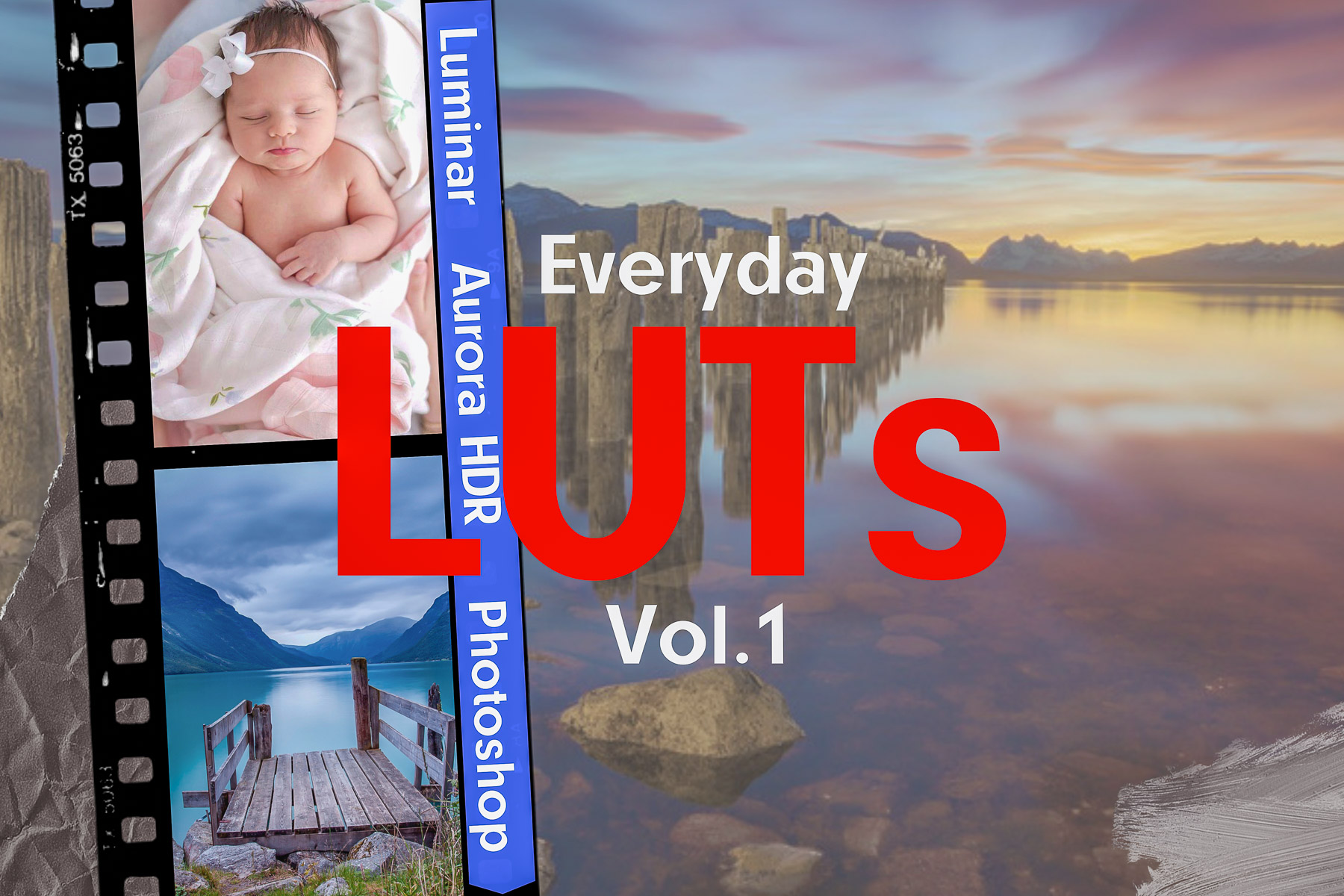


































QA –
Quality Control – APPROVED